How to Turn Up the Fun with the Fujifilm Instax Mini Link Wireless Photo Printer
How to Turn Up the Fun with the Fujifilm Instax Mini Link Wireless Photo Printer
Note: The Instax Mini Link has now been replaced by the Fujifilm Instax Mini Link 3.
The Fujifilm Instax Mini Link Wireless Photo Printer is a portable printer (as well as a bit of a mouthful) packed full of fun features to bring your photos to life outside of your phone screen. Who out of us doesn’t have hundreds (if not thousands) of great photos sitting in our gallery collecting digital dust?
Now with the Instax Mini Link, you can print out all of those photos straight onto real Instax Mini Film as if they had been taken on the Mini 12! Keep reading below to find out all the great features you could be getting when you buy the Fujifilm Instax Mini Link 3.
Fast, Fun Treasures
Continuous speed printing prints a photo in 12 seconds and can print 100 photos on a single cartridge. Download the app and start swiping up to print cute credit-card-sized photos to treasure forever!
Print Mode
Stand the smartphone printer vertically to enter Print Mode and choose any of the following print options.

Simple Print
Choose from any of the photos in your gallery to easily edit and print all your favourite pics wherever you are.
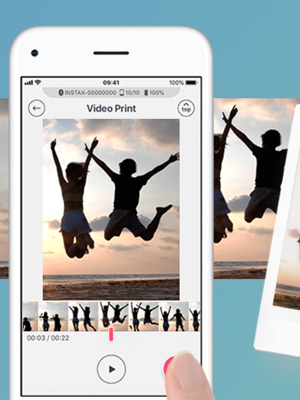
Video Print
Print your favourite frame from any video up to 3 minutes long. Play the video frame-by-frame and print straight away for a fun memory!
Instax Camera
Turn your smartphone into an Instax camera with this mini printer. Simply connect the phone to the printer in the Instax Camera app. Using the motion sensors in the printer tilt it forward to zoom in and tilt back to zoom out. Once you’re looking picture perfect hit the power button to take the photo and watch it print instantly.
Fun Mode
Put the printer on its side to enter Fun Mode, full of great features to get the party started.

Sketch, edit & print
Get creative with your Instax prints in this new feature. Import and add sketches, text and more to add to your photos for a more personal touch.
Match Test
A super fun feature of the Instax Mini Link. Take a photo of you and your friend then answer a few questions in the Instax Mini Link app. The printer will then print your photo with your compatibility ratings. Feeling risky? Leave it up to the printer to decide your compatibility for you!
Party Print including Surprise Mode
In Party Print, up to five people can connect together to make one Instax print. Connect with the owner of the instant printer then turn Surprise Mode on so that each player can only see the photo they add to the collage. When you are all ready the printer will print your new creation.
Frame Print
Choose from a number of fun frames to add to your images from angel wings to devil horns - what will you create?
Collage Print
Choose from 14 collage and 3 split print styles to give your photos a stylish and creative new look. Combine multiple photos for great collages that curate your party. Or, split photos into multiple images that can either hang next to each other or give out to friends.
Reprint
Got a photo that everyone wants? Print the photo once, then turn the printer upside down to activate reprint. Press the power button to print again and again and again. Note that the last photo that was printed is automatically erased when the printer is turned off.
Ready to enter party mode and get printing? Choose between Ash White, Dark Denim or Dusty Pink and then here at Clifton Cameras, we have the Mini Link Instant Printer available to buy complete with 20, 40 or 60 shots for three great prices so that you can start the print party straight away!
Now available: Fujifilm Instax Mini Link 3
Thank you!
Thanks for taking the time to read our blog, we really do hope they help you out and answer some of your questions. If you still have some unanswered, then please feel free to get in touch with our team of experts.
We have a LiveChat option on our website and we can, of course, be contacted via our email, we're also on the end of the phone too! Read more on how to contact us here >
Want to write for us?
If you've got experience with producing content on photo, video and/or optics products or techniques then we would love to hear from you. Contact our blog editor, Fee, with a sample of your work at fee@cliftoncameras.co.uk.
- By Beatrice Debney
- 14 May 2021





























































