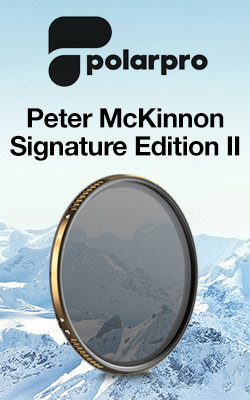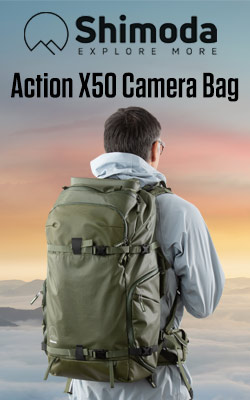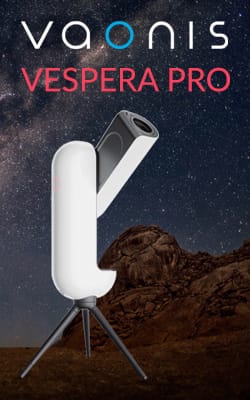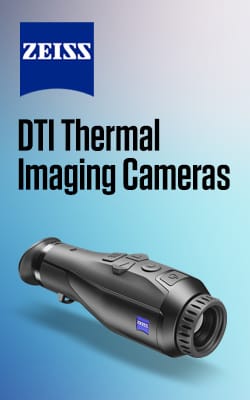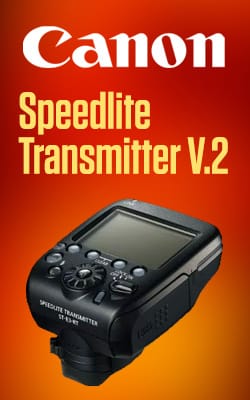Zeiss Secacam 7 Trail Camera Review
It’s been a while since I reviewed a trail camera. To be fair, it was only in June 2022 (which isn’t all that long ago) but it feels like a lot has happened since.
One interesting development is that we now have the option to go cellular. At first glance, cellular trail cameras look very similar to their more traditional counterparts but the antenna protruding from the top is a sure sign that we have something different going on here.

There can be little doubt that having the option to send images straight to your smartphone has a certain appeal. No more schlepping back and forth to check everything on the camera screen or having to connect to your laptop or computer to view, although that’s still an option if it’s your preferred viewing method…or if you happen to enjoy the schlepping part.
In this blog, I’ll take a look at the all-new Zeiss Secacam 7. The Secacam brand has been around for a while but was acquired by Zeiss last year and the trail cameras now sit proudly alongside Zeiss’s existing binoculars, spotting scopes and thermal imaging products…on the face of it, a logical addition to the product lineup. Whatever your specific interest in nature happens to be, Zeiss has you covered!

Secacam 5 vs Secacam 7
There are two models available currently: the Secacam 5 and the Secacam 7. The two are broadly similar but the 5 is more compact and weighs 120g less than its larger stablemate. The 7 benefits from a front-facing camera which is independent of the hinged flap that covers the controls and screen.
This is a really handy feature because it makes it easier to ensure that the area covered by the display is just how you want it. On the face of it, this sounds like a small thing but it does help address one of my personal trail camera bugbears and, having spent some time with the camera, I can confirm that it really does make setup quicker and easier.

What’s in the box?
Before delving into the various features, I think a ‘What’s in the box?’ rundown is in order. Each Secacam comes with a 32GB SD card and a multi-roaming SIM card already installed. You also get a USB cable, a set of charged batteries (other manufacturers take note), a strap to attach the camera to a tree trunk/fence post etc. and an instruction manual.
One of the great things about the Secacam is that your new purchase is pretty much ready to go straight out of the box…and there’s not many things that fall into that category these days so all good so far.

Setting up the Secacam App
One thing you might want to do at this stage is to download the Secacam App and link the camera to your phone. Each Secacam comes with a unique code; open the app, enter the code and your camera and smartphone will connect to one another.
When I carried out the process I did wonder if I might encounter issues at this stage but the two devices really did link up seamlessly in a matter of seconds. Having paired the two, you’re poised and ready to have images sent straight to your smartphone.
The app also allows you to control the camera remotely. For example, you can use it to view/delete images and it also gives remote control of certain parameters such as image quality.
Photo Capture Mode
There are three capture modes in total: Photo, Video and Photo + Video. When you first unpack your Secacam it’ll be in default which is Photo Mode with resolution set to 5MP. It’s possible to set resolution to 8MP or 12MP if required and you can also select single shot or multi-shot options.
In the latter mode you can choose anything up to five images fired in quick succession in response to a single trigger. All images will be saved to the SD card but it’s worth noting that if the camera is in burst mode it will send just one image from the burst via the app. This is set to the second image by default but the remote control section within the app allows you to change this if required.

Video Capture Mode
In Video mode, you can set resolution to 480P, 720P or 1080P. There are seven different video lengths to choose from, the shortest being 5 seconds and 59 seconds being the longest. It’s worth mentioning that this is the one mode which doesn’t allow you to send recordings to your smartphone. This is because video footage can only be transmitted directly if it has an image associated with it so, if you want to have that option, you’ll need to choose…
…Photo + Video mode
As the name would suggest, this setting allows for a combination of still images and video recording. You have free reign to choose whichever resolution you want for stills and can do the same for video length and resolution unless you want to have the video footage sent to your smartphone. If you do, then video resolution and length default to 480P and 10 seconds respectively. This is perfectly logical but threw me a bit at first so definitely worth mentioning.
Menu Settings
When you need to adjust settings the menu system is pretty straightforward (as it tends to be with most trail cameras) and there are options to change various parameters such as date and time, language, GPS location, sensitivity and exposure length.
We also have modes for timer, timelapse and pause. Pause mode is particularly clever in that it allows you to select a time period immediately after image capture during which the camera won’t trigger. This is handy when the movement of vegetation (for example) might otherwise result in a multitude of unwanted images.

Build Quality
Zeiss claims ‘best in class’ quality for the Secacams. This is a bold statement but I’ve seen and handled a few trail cameras and, straight out of the box, the Secacam 7 did feel reassuringly solid.
The manufacturer states that the combination of rugged housing and high-precision seal maintains functionality in rain, snow, heat and hail. Given the way our climate is behaving at present this is definitely good to know and my test unit certainly stood up to our January weather with aplomb. Before I forget, it’s also possible to mount your Secacam on a tripod. Like this, for example:
Excellent Light Sensitivity
The manufacturer also informs us that each Secacam boasts an extremely light-sensitive photo sensor and an infrared flash with 60 black LEDs, the aim being sharp, well-illuminated images even at night. Many creatures have nocturnal and/or crepuscular habits so this sounds ideal for nature observation.
To the Test!
This is all great, of course, but how does the Secacam 7 perform in everyday use? I suspect that a lot of trail cameras are used to keep an eye on garden wildlife so that’s what I went with for testing purposes.
I tend to prefer video footage to stills so was immediately attracted to the dedicated Video Mode. As mentioned, the Secacam will record in 480P, 720P or 1080P. Zeiss recommends the middle setting in order to avoid filling the memory card too quickly. In typical fashion, I decided to ignore the manufacturer’s advice and went straight to 1080p. It’s also possible to choose the length of each video grab and I decided to opt for a relatively frugal 10 seconds.
So, how did the results pan out? Well, here’s some Paridae footage:
And here’s some Aegithalidae action:
Using the Remote Control
I then tried Photo + Video Mode. I’ve already explained that in this setting the camera captures stills and video which can then be transmitted to your smartphone. Indeed, this is exactly what it does but I do feel that a more detailed explanation of exactly how this works might be in order as this is where the remote control setting (remember that?) from within the Secacam app comes into play. Also, there’s little mention of this in the manual so I had to research the exact workings. Very easy once you know how and the process is as follows.
Working on the premise that you’ve paired your camera with the app, you then tap on an icon named ‘Cameras’ which displays at the bottom of the screen. This will display an image taken by your Secacam. Tap on that and a ‘settings’ icon appears top right. Tap on said icon and you’re into the remote control section.
All you do from there is make sure that both Video Recording and Video Transmission are switched on. You’ll see that video resolution and length will show as 480P and 10 seconds respectively which, as anyone who’s been paying attention up to this point will recall, is exactly as they should be for remote transfer in this mode.
A still image taken in Photo + Video mode looks like this:

Whilst viewing your still images via the app you’ll notice that you’re then given the option to request to download the associated video footage. Once you’ve confirmed that request the camera gets a signal to send the video with its next communication. At first this might seem like a slightly odd way of doing things but, in practice, it works really well – you just have to bear in mind that there might be something of a delay before you receive the video.
Here’s some video footage captured in this way and sent to my phone. Two for joy! Remember that this one will be in 480P:
Around-the-Clock Capture
Of course, one of the benefits of a trail camera is that it allows you to monitor an area around the clock. Our local hedgehogs are likely to be in hibernation at the moment (and who can blame them) but the same cannot be said of the Wood Mouse.
Captured in regular Video Mode: It’s good to see that the Secacam had no trouble in picking up such a small mammal:
As I mentioned, I always tend towards video capture where trail cameras are concerned (as I like to see the living, breathing creature) but, for anyone who prefers stills here’s a couple of nighttime images taken in Photo Mode:
- And here’s a couple of still images captured during the day. I think I failed the spirit level test with the first one:
Transmission Tests
With regard to transmission, the Secacam’s multi-roaming SIM card has been designed to dial into networks from a range of service providers and then automatically select the best network it can find at that particular location.
Zeiss informs us that the cameras can transmit in thirty-five countries at no extra cost; a look at the list confirms that these are mostly European but there are some interesting exceptions such as French Guiana and Guadeloupe.
Secacam Service Plans
I mentioned the word ‘cost’ there so I think it’s useful to take a quick look at Zeiss’s service plans of which there are three options: Basic, Premium and Professional.
At time of writing, the Basic service plan cost £2.69 per month, rising to £8.99 per month for the Premium plan and £13.49 per month for the Professional option.
The three plans support 100 photos per month, 750 photos per month and unlimited photos per month respectively.
It’s also worth noting that Zeiss offers a 30% discount on these prices for anyone running four (or more) Secacams. The Premium and Professional plans allow video transfer (25 and 50 transmissions respectively) and include an Artificial Intelligence-based animal recognition feature.
The Professional plan also offers an anti theft service whereby if, Heaven forbid, your camera were to be either stolen or deliberately destroyed, Zeiss will offer a one-time replacement purchase at a discount of 80%. Leaving a trail camera out in the wild does always carry a certain degree of risk (something I’m always aware of) so this last feature is worthy of note.

For those who would prefer a more ‘pay as you go’ approach there’s also a Prepaid Credit service which allows the user to purchase either 100, 500 or 1000 credits. One credit equals one photo and four credits gives one video clip of 10 seconds duration. At time of writing, 100 credits cost £1.79, 500 credits cost £7.82 and it’s £15.29 for 1000 credits.
These prices do seem very reasonable when you take into account what you’re getting for your money and Zeiss is keen to make it clear that you can cancel your service plan with no strings attached at any time – which is reassuring and good to know.

Is the Zeiss Secacam any good?
So, having spent some time with Zeiss’s latest offering, what do I think about the Zeiss Secacam 7?
Build quality is excellent (arguably the best I’ve seen so far) and the camera stood up to some decidedly wintry January weather without issue. Image quality is very good (nighttime clarity and brightness being particularly worthy of mention) and smartphone communication was seamless.
It took me a while to get my head around getting videos sent to my Photo + Video mode as the manual doesn’t go into the remote control section within the app in any great detail but, once I’d sussed it out, everything worked admirably.
This is one of those products that does everything it sets out to do really well. I’d never tried the cellular option before but the Secacam 7 was easy to operate and being able to monitor what was going on in the garden with minimal schlepping back and forth was a definite boon. Having the ability to change settings remotely is definitely something I got used to very quickly and I can see this becoming the norm with trail cameras as we go forward.
Ultimately, this is a really useful tool for any wildlife enthusiast and, if you’re in the market for a quality product and are ready to go cellular, you won’t go wrong with a Zeiss Secacam.
Where to buy the Zeiss Secacam?
If you've been convinced by this review, you can buy a Zeiss Secacam from Clifton Cameras here:
Read next
- Bushnell 32MP CORE DS-4K Trail Camera Review
- Zeiss DTI Thermal Range Comparison
- Zeiss SFL and Zeiss DTI for 24 Hour Birding
Thank you!
Thanks for taking the time to read our blog, we really do hope they help you out and answer some of your questions. If you still have some unanswered, then please feel free to get in touch with our team of experts.
We have a LiveChat option on our website and we can, of course, be contacted via our email, we're also on the end of the phone too! Read more on how to contact us here >
Want to write for us?
If you've got experience with producing content on photo, video and/or optics products or techniques then we would love to hear from you. Contact our blog editor, Bea, with a sample of your work at bea@cliftoncameras.co.uk.
- By Martin Drew
- 3 May 2024